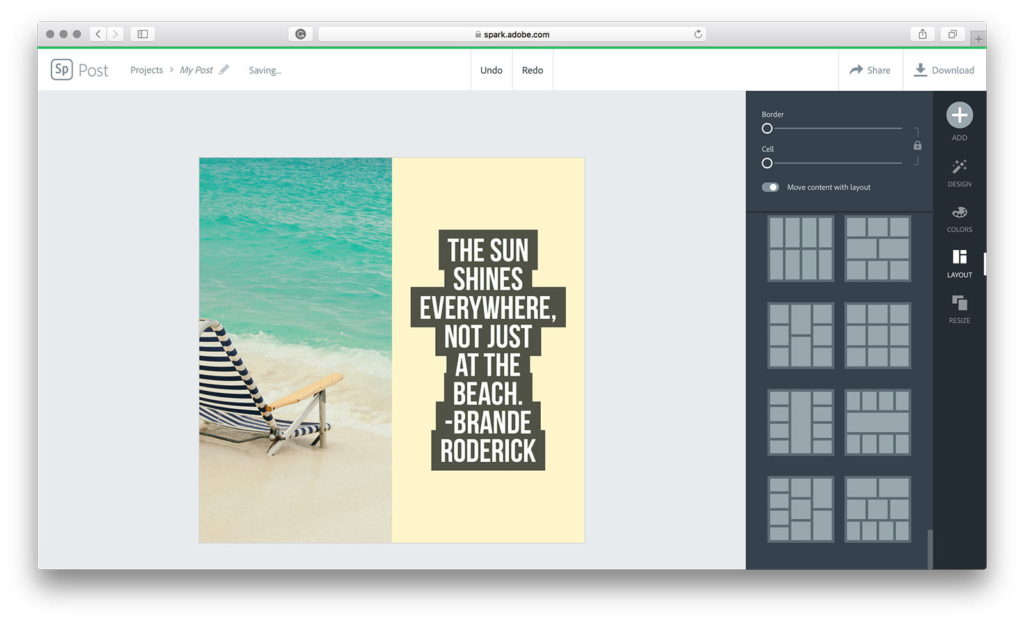If you’re like me, you have a lot of things to do during the day. Maybe, like me, you are balancing raising kids, clients, maybe another job. It gets overwhelming sometimes, and before you know it, your tasks flood your mind and you can’t think straight. I’ve got ADHD and Anxiety, so I don’t do well with too many thoughts flooding my head, so I’m always on the lookout for tools to help me focus.
So without further ado, here are 10 tools I have been using lately that help me to focus and be as productive and creative as possible. I am breaking these down into categories of time management, work flow, and creativity and design.
Note: I am not currently an affiliate marketer and none of the tools mentioned here are paying me to endorse their product. I just really love these products and thought you would, too.
Here are Ten Free Tools to Manage Your Work!
Manage your time, productivity, and creativity!
Time Management
Toggl
Time Management
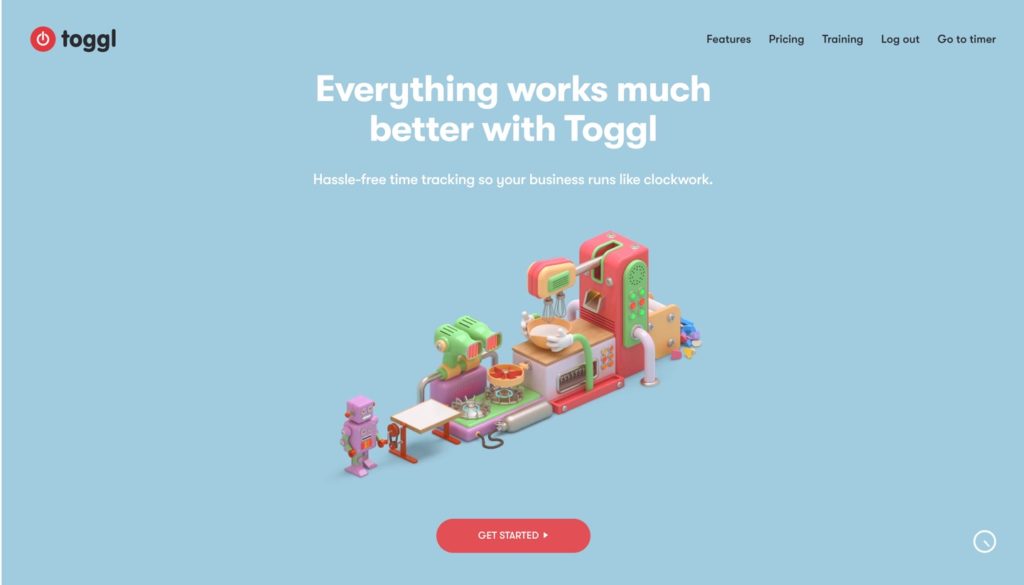
Toggl is a free tool that manages your time, your projects, and keeps reports of how long you have spent working on tasks. It is visually stunning and has a minimalist design that is easy to figure out even if you have never used a productivity tool. You can make it as basic or as complex as you need to – from tracking your hourly rate vs. how long you’ve been working. And an easy Stop/Play. There is a desktop application that monitors your site and stays in the front of your screen until you complete the task.
ToDoist
To-Do List, Time, and Project Management
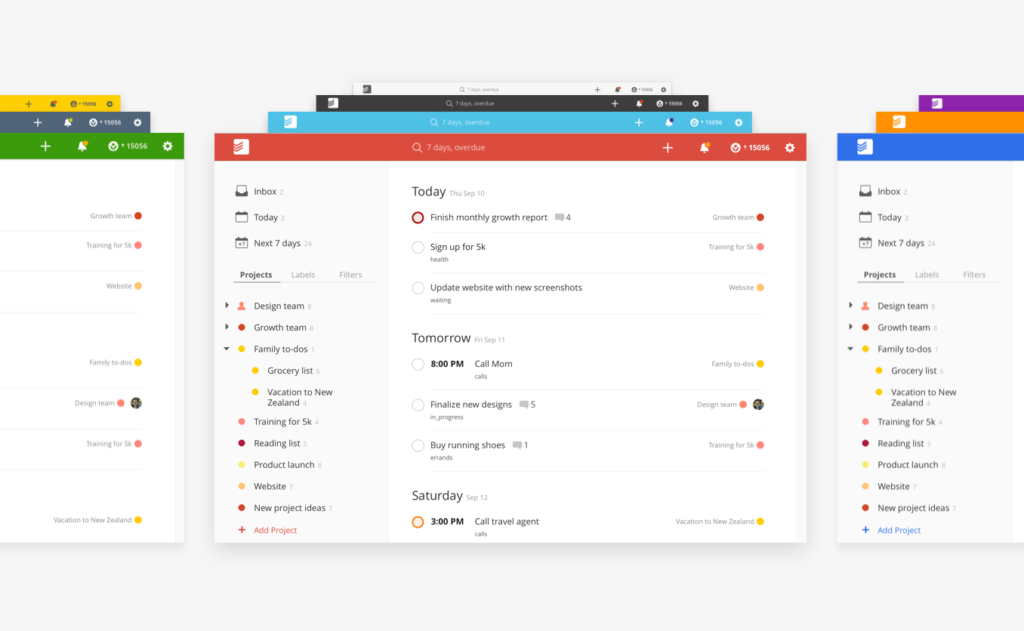
Todoist is perhaps the simplest, most user-friendly To-Do List I’ve ever used. And I’ve used a lot of To-Do Lists. From the Lists app that comes with the iPhone to Wunderlist to Google Keep, and while all of them have good things about them, the free version of ToDoist is the one I like best. If you’re a Google Chrome user, there is an extension that drops the list right on your browser and makes it easy to assign tasks and check them when done. You can also easily create categories for your tasks with a simple hashtag. Create any category, then when adding any task, just type in #WhateverYourCategoryIs and it will assign it to that category by the time you press Enter. Organize by items due today or tomorrow or give them a deadline of your choice. There is a paid service that allows for sub-lists and more features, but you likely won’t even need them because this is that simple.
Productivity
Trello
Project and Workflow Management
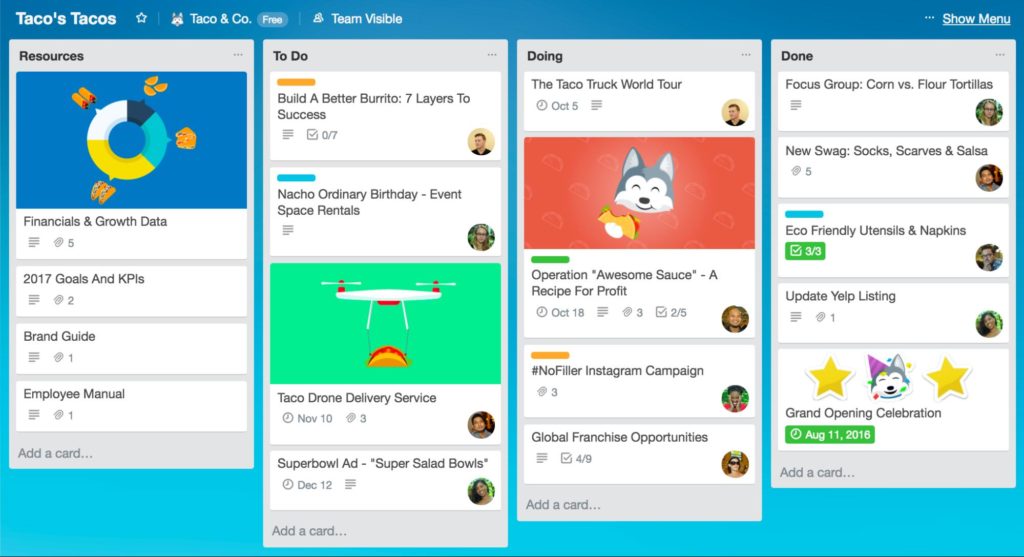
I’ve been using Trello for almost five years now. I was introduced to it from a company I used to work for, and have brought it into my current work now. Trello is perhaps one of the best collaboration and project management tools I’ve ever used. And while I love project-management paid tools like Monday.com and Webflow, Trello offers the most visually stunning interfaces. You can keep track of your different projects, called “Boards” and on each Board, you can create as many columns as you like, each column representing any angle of the project you would want to put in, from Daily Tasks to Expense Items to Contact Management, and under each one, you can put different tasks – or “cards” to keep track of exactly where you are in the project. Invite anyone to contribute – from coworkers to clients themselves and they’ll see only what you have invited them to. Give them a task or leave a comment by simply tagging them with @WhateverTheirNameIs and press Enter.